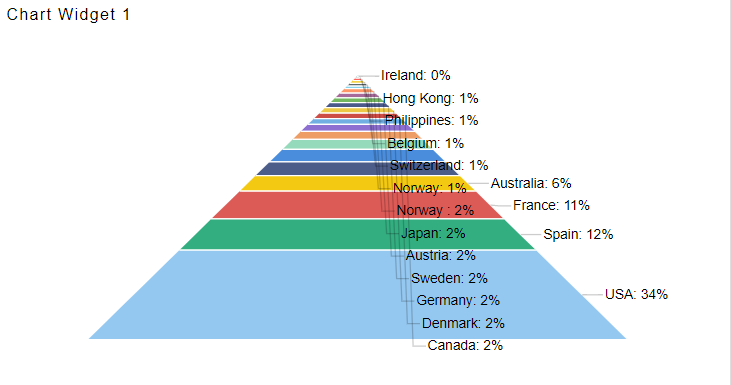General
General
In Formatting Property click on Series Property.
Enter Following details in Series General Property: Select Series Type: Line Series name: Add appropriate name as required Width: 80
Fill above details in edit box, As Shown in figure:
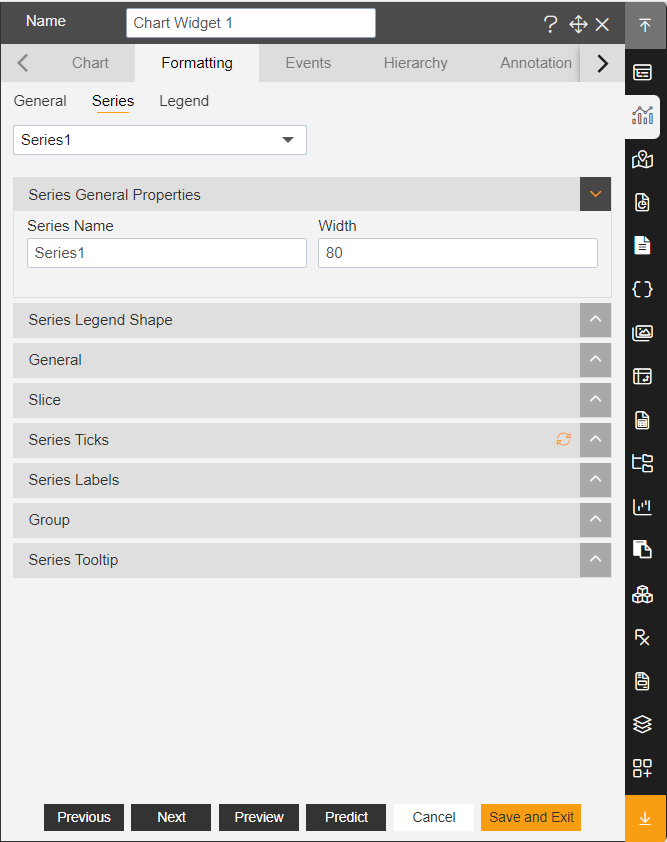
Click on Preview and Save and Exit.
Now, match your Pyramid chart with the below example, it should look like the figure below: